Workforce Optimization (WFO): How To Align People, Performance, and Business Goals
Table of contents
- What is workforce optimization? (And what it isn’t)
- Why workforce optimization strategies matter now
- Key components of an optimized workforce
- A simple workforce optimization framework (The 5 Rs)
- Challenges and blind spots
- Workforce optimization software
- Use cases by industry and organization size
- How to get started: A 30-60-90 roadmap
- Optimization isn’t just cost-cutting — it’s performance unlocking

You’ve heard the saying “Work smarter, not harder,” and that’s exactly what workforce optimization focuses on. You get faster and smarter results by boosting employee effectiveness and efficiency with targeted business strategies.
As real-world pressures like hybrid work, burnout, rising costs, and negative feedback start to wear on employees, HR teams have unique challenges in aligning people, performance, and business goals.
This guide defines workforce optimization, discusses the tools to optimize, and identifies ways to avoid the pitfalls you may face. No matter the size of your organization, you should take workplace optimization seriously.
What is workforce optimization? (And what it isn’t)
Workforce optimization (WFO) goes beyond managing human resources. It focuses on creating the right conditions for people to do their best work—enabling teams to thrive through thoughtful strategies, technologies, and processes. The goals are to foster stronger employee engagement, improve operational efficiency, boost productivity, and support smarter, data-driven decisions.
Optimization isn't just strategic workforce planning, management, or or automation. By leveraging data and insights, WFO helps organizations align business goals with how work gets done, while empowering individuals to perform at their highest potential.
Workforce optimization takes many forms across industries.
- In retail, it might mean using a scheduling platform to forecast peak shopping hours, ensuring optimal staffing while supporting a balanced workload for employees.
- In manufacturing, it can involve automating repetitive tasks, allowing skilled employees to focus on higher-value, strategic work that fosters growth and innovation.
- In aviation, airlines may use weather and booking data to schedule crew and gate agents effectively—minimizing disruptions and enhancing both the employee and customer experience
These examples show how workforce optimization can range from simple adjustments to more sophisticated strategies. As you integrate this principle into your operations, you’ll not only improve efficiency—you’ll create a more empowered, engaged workforce.
Why workforce optimization strategies matter now
The workforce has changed dramatically. Remote and hybrid models are now standard, bringing new challenges in maintaining engagement, productivity, and quality. At the same time, high turnover and labor shortages mean organizations must do more with fewer people—making it critical to identify burnout early and support employees with coaching, feedback, and engagement tools.
Hiring is costly. Retaining and developing talent is not only more efficient—it’s essential. Workforce optimization helps create the conditions for employees to stay motivated, aligned, and productive. When employees are supported, customer experiences improve and so do business outcomes.
The rise of AI and automation offers faster service and smarter self-help tools, but technology alone isn’t enough. WFO connects people, processes, and data to ensure your workforce remains agile, focused, and fulfilled.
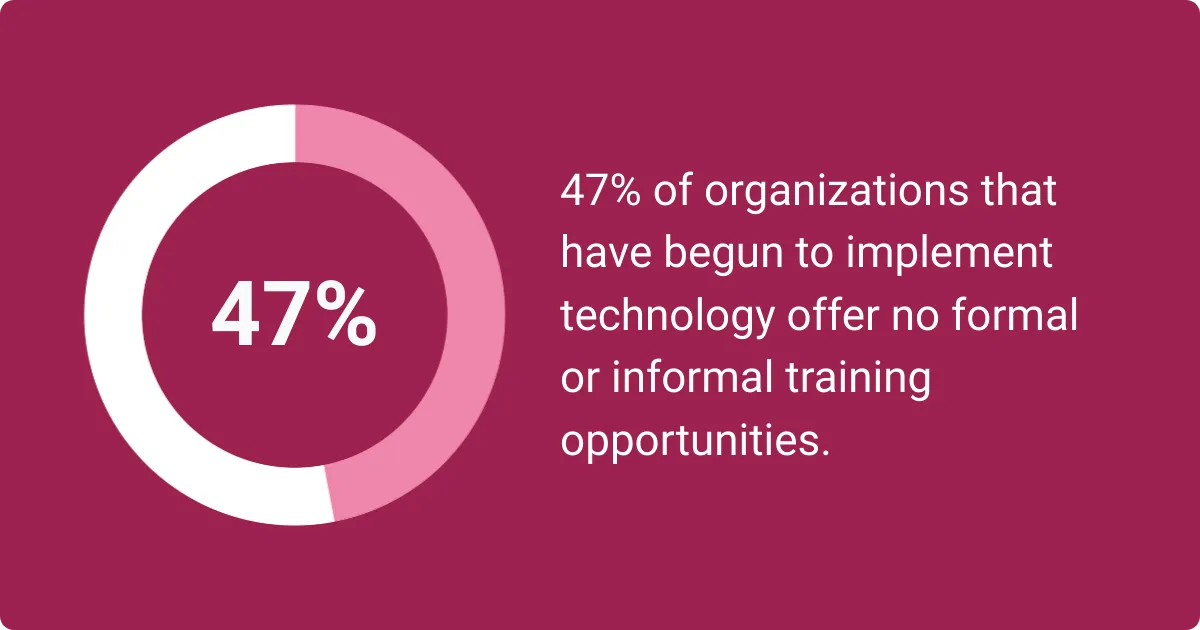
Employee satisfaction and performance are inseparable. WFO gives your people the clarity, purpose, and autonomy they need to thrive—driving lasting success for your organization.
Key components of an optimized workforce
Let’s break down the core building blocks of workforce optimization to simplify the concept and make it applicable to businesses of all sizes.
1. Scheduling and shift alignment
Scheduling is one of the most direct levers HR can pull to improve operational efficiency and employee satisfaction. But it must be dynamic, fair, and strategic. Using the following ideas to make strategic improvements where you need them most:
- Dynamic scheduling: Use historical and predictive data to forecast demand and build efficient shifts and maintain employee attendance.
- Skills-based assignment: Match tasks with employee strengths to improve outcomes.
- Employee autonomy: Enable shift swapping or bidding to build trust and flexibility, and let managers approve via automated systems.
- Cost-conscious planning: Align schedules with labor laws and budget limits to reduce unnecessary overtime.
- Continuous improvement: Adjust schedules based on real-time feedback and evolving customer or employee needs.
When done well, scheduling becomes a tool for engagement, not just logistics.
2. Workload balancing and resource allocation
WFO goes beyond headcount—it’s about placing the right people with the right skills in the right roles, supported by the right tools.
The workload should be adaptable and adjustable. Make sure the most important work gets done first, tasks are assigned efficiently and fairly, and no employee is underutilized or overloaded.
Allow the HR automation process to prioritize rules by urgency, impact, customer satisfaction, and deadlines. Always allow for feedback loops and fluidity.
Leverage the following to drive meaningful improvements:
- Align staffing with business priorities based on employee skills, availability, urgency and business priorities.
- Fair and flexible distribution of work and shifts, considering employee strengths, preferences, and compliance requirements.
- Cross-functional resource allocation that blends human effort and technology across business areas (e.g., healthcare staffing based on acuity, or retail roles tailored to store traffic and online demand).
- Monitor team workload dashboards and operational costs to identify and correct workload imbalances early.
- Invest in training and technologies that support productivity and task execution.
When managed well, optimization prevents burnout, reduces inefficiencies, and ensures your workforce is operating at its full potential without sacrificing well-being.
3. Skills and capacity forecasting
Workforce optimization is forward-looking. HR leaders must prepare not just for today’s workload, but for tomorrow’s demands which includes predicting three important factors:
- Workforce capacity: who you have and how much work they can handle
- Skill gaps: enough qualified people on your team
- Future work demand: business growth, complexity, and timing
In fact, research from Workhuman’s Upskill or Stand Still report found that 41% of individual contributors haven’t learned a new skill in the last one to two years and are more likely than anyone else to say they have never learned a new skill in their current role.

The benefits of incorporating WFO into skills and capacity forecasting are numerous. Strategic workforce planning means you’re staffed with skilled labor. Smarter training allows you to focus on labor and development where needed.
Your company responds faster to workload or market shifts with greater agility, and employee well-being is heightened when those with specialized skills aren’t overloaded.
4. Workforce analytics
Without data, optimization efforts are guesswork. Workforce analytics enables HR and business leaders to identify trends, anticipate needs, and make better-informed choices about staffing, training, and resource allocation.
Best practices:
- Track key metrics like utilization rate, absenteeism rate, time to proficiency, and employee sentiment (e.g., eNPS).
- Use predictive analytics to anticipate attrition, engagement risks, or capacity shortfalls.
- Support DEI and inclusion goals with analytics that monitor representation and equity.
- Align hiring plans with future skill needs and make better-informed choices about staffing, training, and resource allocation.
- Monitor the effectiveness of initiatives like new tools, training, or scheduling models.
Advanced organizations may use predictive analytics to forecast demand, prescriptive analytics to recommend specific actions, and behavioral analytics to understand patterns in how people work.
5. Real-time dashboards
Once you’ve gathered workforce data, dashboards bring that information to life. Real-time dashboards give leaders an instant snapshot of key performance indicators (KPIs), engagement levels, and staffing metrics, making it easier to spot trends, respond quickly, and make adjustments on the fly.
Think of dashboards as the visual layer of workforce optimization. They translate complex data into intuitive charts, graphs, and alerts, helping teams:
- See employee productivity and engagement metrics in real time
- Spot workload imbalances and scheduling gaps at a glance
- Track shift adherence, absenteeism, and labor costs
- Monitor compliance and SLA performance across teams
- Compare historical trends vs. current conditions
Many tools now include automated alerts, which notify managers when performance dips, workload spikes, or engagement wanes — so issues can be resolved before they escalate.
Where workforce analytics provides the strategy and context, dashboards provide the clarity and speed to act on that data. Together, they power fast, informed decisions.
6. Performance enablement and feedback loops
True optimization doesn’t just track performance, it empowers it. Performance enablement is about giving employees the tools, feedback, and support they need to continuously grow and succeed.
Instead of rigid evaluations, modern WFO focuses on real-time feedback, coaching, and transparent goal setting. Managers can use weekly check-ins, 360-degree feedback, and peer recognition to help employees align their work with team goals and uncover blind spots before they become issues.
According to Rob Desimone from Gallup, "70% of the variance in an employee’s engagement – the level of psychological commitment to work – ties back to the immediate supervisor. A good manager guides their employees to tap into their talents in pursuit of higher performance. A great manager leverages these opportunities to win employee buy-in and align an individual’s purpose in life with their role in the workplace."
It’s not about monitoring people—it’s about helping them reach their potential in real time.
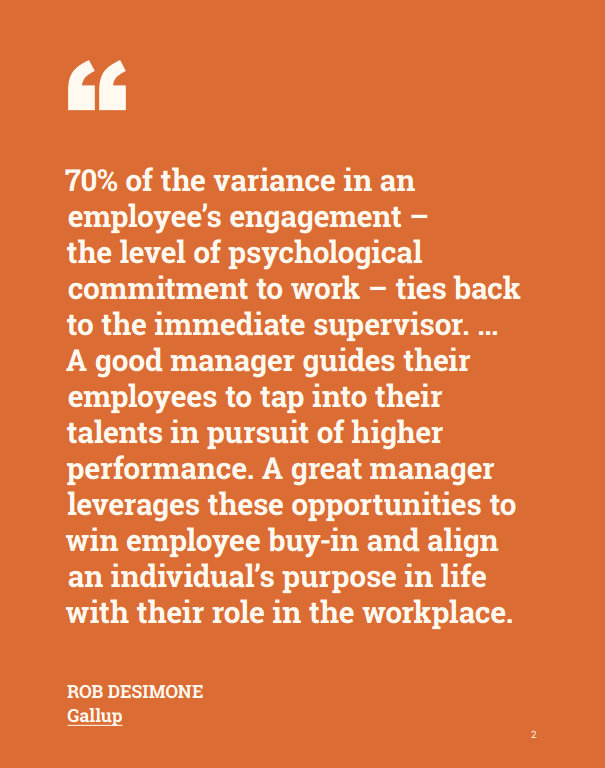
A simple workforce optimization framework (The 5 Rs)
There’s no need to be overwhelmed when considering implementing a more optimized workforce into your organization. While the process is a fluid and adaptable one, you can start with the 5 Rs:
- Review your current workforce and goals
- Reallocate people and resources
- Redesign processes and workflows
- Reinforce with data and feedback
- Refine regularly
Start with clearly defined key performance metrics (KPIs) and goals. Assess your current processes and any available data. Align your team and train it on new systems. Set up real-time performance analytics and tracking with the help of technology.
Create continuous improvement loops with constant feedback. Adjust based on new insights or changes. And as always, make sure your practice aligns with your organization’s goals and culture plans. Remember to start small to win big in the end.
Challenges and blind spots
There are often challenges and blind spots when introducing a new process or idea to the workforce. Some of the common ones you may face when taking on WFO:
- Over-optimizing employees may lead to burnout
- Automating too much may block visibility into real work
- Siloed data may not be available to each department when needed
- One-size-fits-all tools don’t always scale to every department
- New processes often face resistance from employees or managers
Workforce optimization software
The challenges aren’t insurmountable. Here are a few things to add to your toolbox to support WFO in your organization.
1. Workforce management platforms
Workforce management platforms handle shift planning, time tracking, and labor forecasting, which is especially valuable for operational or frontline-heavy organizations. Some examples are UKG, ADP, and Quinyx.
2. Performance management and continuous feedback
In a modern workforce, annual reviews alone don’t cut it. Teams need continuous feedback loops, real-time performance tracking, and systems that encourage growth through regular check-ins and goal alignment.
Platforms like Workhuman, Lattice, 15Five, and CultureAmp support these workflows by enabling meaningful conversations between employees and managers, tracking engagement, and reinforcing performance culture.
Workhuman iQ helps leaders go beyond traditional performance management and feedback with insights from recognition data, which can uncover employee skills, identify high performers, and strengthen team engagement. It’s a more human-centered approach to optimizing performance, and one that’s increasingly vital in today’s dynamic work environments.
3. Scheduling and shift optimization tools
These WFO resources are crucial for workforce-intensive environments like retail, call centers, or logistics. Good examples include Deputy, When I Work, and Shiftboard.
4. AI-driven planning and forecasting
AI-driven WFO tools use predictive modeling to optimize staffing, allocate project resources, and deploy skills. Good examples include Forecast, ActivTrak, and Visier.
5. Engagement and EX analytics
WFO only works if it enhances, rather than erodes, the employee experience. This category includes tools that measure sentiment, culture, and engagement. Good examples include Workhuman, Glint, and Peakon.
Use cases by industry and organization size
Explore how teams across industries and sizes use WFO to improve efficiency, engagement, and outcomes.
Call centers
Small call centers face difficulties like the need for flexible schedules, limited resources, and employees who manage multiple roles. Their key WFO needs are workload balancing, real-time monitoring, efficient scheduling, consistent feedback loops, and coaching.
Workforce optimization includes choosing a forecasting demand system focusing on specific campaign needs or seasonal trends that affect customer calls. It also involves real-time tracking to monitor employee schedules and breaks, and making sure they stick to them. Lastly, cross-training employees on different systems maximizes flexibility.
Retail teams
Retail teams often operate with limited staff, which is particularly challenging because each employee has a specific job. This means WFO efforts focus on basic performance tracking, flexible scheduling, and immediate workforce management needs.
A medium-sized retail team needs advanced insight into company-run special promotions that affect sales, along with changing product demands, to develop dynamic scheduling tools.
Employee performance metrics and assessments improve customer satisfaction, and shift optimization brings WFO by matching employees with the right skill sets with demand.
SaaS team with hybrid/remote models
Remote/hybrid work teams introduce unique challenges. WFO models involve digital tools for collaboration, flexibility, and adaptability, global time zone tracking, and skill alignment.
A large SaaS team requires more advanced WFO solutions than smaller departments. Based on historical data, market trends, or product launches, they may use AI-driven forecasting to staff sales teams and customer support.
Large teams often operate across continents, so real-time feedback from one time zone to another is essential. As hybrid and remote work can lead to employee disengagement, the team may rely on virtual wellness programs or team-based wellness challenges to increase morale.
Enterprise HR teams managing global ops
The WFO challenges are unique for enterprise HR teams with over 5,000 employees worldwide. Most rely heavily on AI-driven decision-making, global HR systems, and predictive analytics.
For example, WFO tools predict product demand, forecast labor needs, and identify areas for local hiring. They also identify high-performance employees for seamless transition and succession planning.
Mental health and well-being are often lost in larger corporations, but are an extremely important part of optimizing the workforce. Systems can measure engagement levels and absenteeism to identify places where employees have high stress levels.
SMBs optimizing for output without adding headcount
WFO allows SMBs to improve efficiency, balance workload, and employee engagement without hiring new employees.
A small SMB may use WFO tools to direct staff to the most critical products by prioritizing client campaigns and needs. Another may use technology to automate inventory tracking, customer service inquiries, and order notifications to free up staff for more skills-based work.
How to get started: A 30-60-90 roadmap
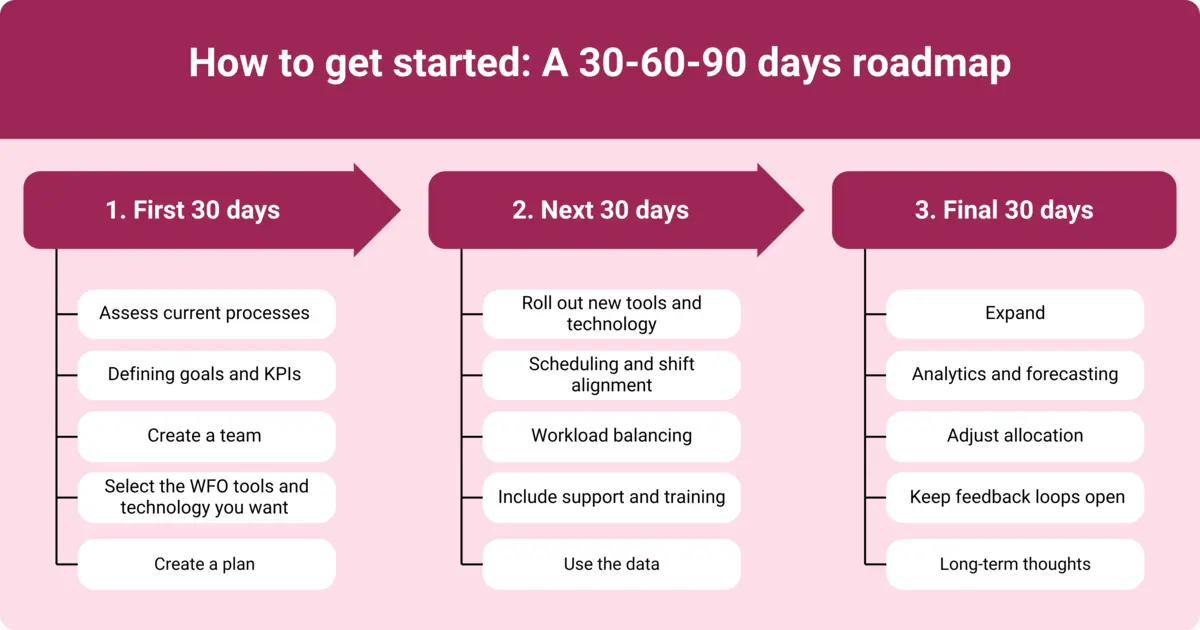
Next, consider how easy it is to work toward better workforce optimization.
First 30 days
The first step is to assess your current practices and determine your initial alignment.
- Assess current processes: Evaluate your tools, identify inefficiencies, and conduct employee surveys to get feedback.
- Defining goals and KPIs: Set clear objectives and establish key performance metrics so you know how to measure the success of your program.
- Create a team: Communicate your vision to all departments, convince them of its importance, and bring on a special team with representatives from each department to work on WFO.
- Select the WFO tools and technology you want: Evaluate workforce optimization software solutions and try different tools based on your goals and objectives.
- Create a plan: Set up training, create a space for open communication, and anticipate some resistance from within.
Next 30 days
After the first 30 days, when you have the basics in place and you’ve done your research, you’re ready for the next five steps. This is your chance to really wow the naysayers in your organization.
- Roll out new tools and technology: Implement new technology across your company, and show the benefits of real-time dashboards to monitor productivity and labor costs.
- Scheduling and shift alignment: Use new tools to align shifts when they are busy and automate employee scheduling with regulations, forecasts, and availability factored in.
- Workload balancing: Track team performance to see where some employees may be under a heavier load and implement task management to make sure high-priority tasks are done first.
- Include support and training: Have support staff on hand immediately, and ensure employees understand the new WFO tools and technology to avoid frustration and resistance.
- Use the data: Now you have tools to help you utilize analytics for staffing, tasks, and resources. That data is valuable for resource allocation, employee growth, and staffing levels.
Final 30 days
During the final 30 days of the 90-day setup process, the goal is to fine-tune programs and make sure they’re sustainable.
- Expand: Share tools with the entire organization, all departments and teams, and integrate with other business systems so data is available to everyone who needs it.
- Analytics and forecasting: Start monitoring key metrics - like utilization rate, first call resolution (FCR), or employee NPS - to monitor employee engagement, labor costs, and performance, and use predictive analysis to plan for future demands and spikes.
- Adjust allocation: With all the information, you can optimize your staffing levels and reallocate resources to where your employees are most influential.
- Keep feedback loops open: Gather regular feedback from people across the organization, listen for improvements, and adjust processes and refinements to make things easier for your employees.
- Long-term thoughts: Require continuous training as the workforce and technology adapt, and keep the process fluid with a strategy for maintaining the WFO tools you’ve implemented.
Optimization isn’t just cost-cutting — it’s performance unlocking
Workforce optimization isn’t just a luxury. It’s a necessity today if you want better employee engagement, workers who are invested in your cause, and high-performance team leaders. WFO enables companies to align people with performance and maximize the resources they have available to them.